Or your spouse. The same rules apply across the board. Whatever the setting. 
We had a few extra minutes before meeting Jon after work a couple nights ago.
We went for a drink run for a pick me up after some angry man who was upset I didn’t turn left quick enough for his liking, wanted me to know I drive like a grandma.
Read about it: HERE!

So anyway, we spotted this huge orange wall.
The kids threw rocks, we drank our dranks
+ I propped my hand ol’ iphone up
inside of my front purse pocket to take a picture.
Because I knew/know I’ll look back on this day with a smile. . . . eventually.
I’ve found myself on a mission to spread more kindness!



I released an e book, 15 keys to better instagram photos a couple years ago,
Basically a play-by-play on how I edit phone photos beginning to end.
It’s been a minute since I offered a discount code so why not now?
USE CODE: payitforward for 20% off through the end of the week!
If you don’t have time or money or what-ev-ver to sit down + read the nitty gritty details, hopefully a few of these simple steps will shed light on what works for me.
The Prop Up:
If I don’t have a little tripod with me, I use my diaper bag or purse to prop my phone up with. It’s not an ideal angle, but it works ya know? There is usually a little zipper pocket of some sort on each of my bags in the front that I can stand it inside of (leaving the camera hanging out the top) that will stabilize it just right. Press go + ruuuuuuun. You have 10 seconds to ruuuun + pose. Or not pose. That’s usually the route I take.

Don’t push it:
Your pose, not the button.
I took 3 self timer photos total. That left me with 30 pictures to work with / choose from in the end. I’m unsure about android, but on my iphone, all the self timer photos I take trigger as a burst. It’s nice because it leaves you with lots of options, but can also be overwhelming in choosing which one you want to share. So I recommend putting your phone away + looking through them later. It makes it less tempting to try for a perfect shot. 🙂 Whenever you get to it, save your favorites + delete the rest!

Let your kids be the directors:
Enough said. Let them call out the pose, or press the remote button if you have one with you! 90% of the time it will turn out different than you had in mind, but once you lower your expectations + wish for the best, that is exactly what you’ll see. You get what you get + you don’t throw a fit.
Embrace “YOUR” real life:
Once you’ve lowered your expectations, the fun comes back! Make it a game. Stop comparing your self timer shots to anyone else’s photos. If you can swap your perspective, you’ll nail the shot every single time! I mean who’s to say the person you’re comparing to don’t have a professional photographer following them around all day every day anyways? 😉

Hope a few of these tips help! Let me know if you have any questions.
xx
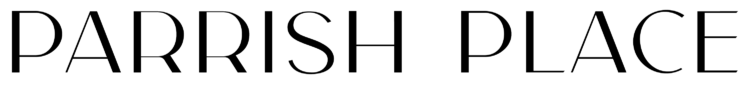
such great tips!!! I’m so impressed by your self timer skills + looking at them later is SUCH a great idea bc then I get annoying + ridiculous 🙈
I am not a fan of pics of myself. I always look straight at the part of my body that is my “problem” area lol or I just can’t get the perfect shot so I just want to delete them. I like these suggestions. What filter do you use?
Which iPhone do you have? I have the SE and I swear my pictures are never this bright and crisp!
Paige
http://thehappyflammily.com
I have the iphone 6 plus. Counting down the minutes for the X!!!
hello I’m Brazilian.
I would like to know how you edit your photos, I love your work!
Does your book also show how you edit your stories on Instagram? There are a few features that I love that you do, including when have simple circle or box outlining the text. It looks very clean. I’ve searched through so many tutorials and have not found one on how to do this, besides drawing a border around the text yourself lol. I looked into other apps to edit but I’ve also seen this border on your videos so I assume it’s a sticker?
Your editing style has changed (LOVEEE) since 2015, will you be updating the way you edit your photos guide any time soon? 🙂 🙂